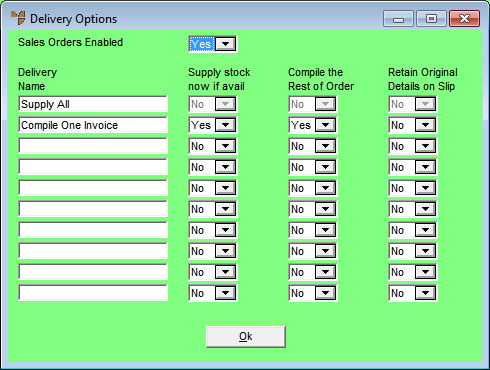
When an item is partially supplied/partially backordered, the Invoice Type is set to Compile One Invoice and the order is posted as a sales order, Micronet creates a backorder for the entire item quantity. It also creates a picking slip and allocates available stock to the appropriate order lines. The backorder and picking slip are linked.
When the goods are received and allocated (using the Allocation from Purchasing/Transfers program), quantities are allocated to the backorder lines updating the lines on the original picking slip. When all the lines have been received, the backorder is closed. In this way, the backorder line and picking slip line for the same item are combined back into a single line for picking and invoicing.
Micronet displays the Change Existing Company screen.
Micronet displays the Delivery Options screen.
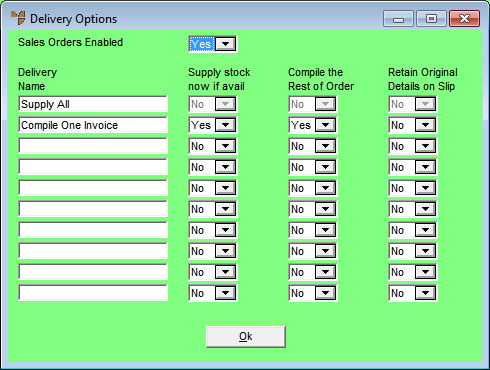
|
|
Field |
Value |
|
|
Sales Orders Enabled |
Select Yes to enable the fields on this screen. |
|
|
Delivery Name |
Enter a name for the delivery type you are setting up. Standard delivery types include:
|
|
|
Supply stock now if avail |
Select Yes if you want the available stock delivered immediately, even if some stock on an order is not available. Select No if you don't want stock supplied until the entire order is available. |
|
|
Compile the Rest of Order |
Select Yes if you want the entire order printed on a single picking slip, even if some stock is placed on backorder. If you select Yes, Micronet will not print the picking slip for an order until the order is fully allocated. However, you can overwrite this during allocation by checking the ALWAYS PRINT COMPILED SLIPS menu option. This forces Micronet to print a picking slip, even when the order has not been fully allocated. Select No if picked stock for an order can be printed on separate picking slips. |
|
|
Retain Original Details on Slip |
Select Yes if you want the original order details displayed on the picking slip. For example, if part of an order is placed on backorder but the available stock is to be delivered immediately, the backordered quantity will also be printed on the picking slip. When the backordered items are allocated, the backorder line will remain on the picking slip with a quantity of zero. Select No if you don't want backordered quantities to be printed on the invoice. |
Micronet redisplays the Change Existing Company screen.